NADRA Biometric BISP 8171 Payment Process
NADRA Biometric BISP 8171 Payment Process : If you are eligible for the Benazir Income Support Program and are facing difficulties in getting your installment, then this news is for you. The Government of Pakistan has linked BISP payments with NADRA biometric verification, to prevent fraudulent payments and ensure that the money reaches the real beneficiaries safely. Now check your eligibility through 8171, complete NADRA biometric verification and get your next installment the entire process is explained in simple words in this article.
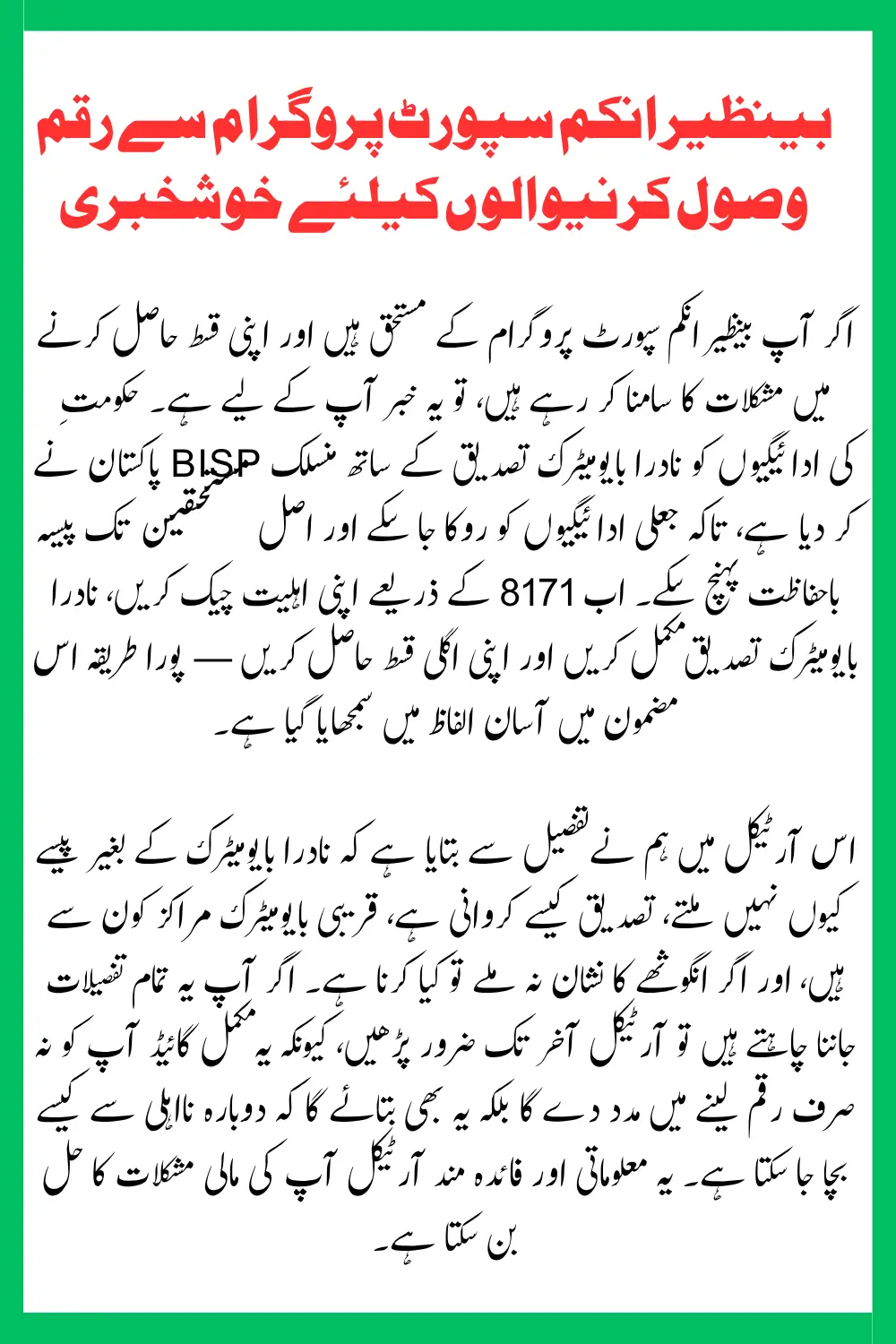
In this article, we have explained in detail why you cannot get money without NADRA biometric, how to get verified, which are the nearest biometric centers, and what to do if your thumbprint is not found. If you want to know all these details, then be sure to read the article till the end, because this complete guide will not only help you get the money but also tell you how to avoid being disqualified again. This informative and beneficial article can be the solution to your financial problems.
Also Read More Info: 8171 Ehsaas Program Phase 3 Payments August 2025
Why Biometric Verification Is Necessary for BISP Payments
To prevent fraud and ensure transparency, the government has linked the BISP system with NADRA biometric verification. This step allows the system to confirm your identity using your fingerprints before releasing your payment. It also helps eliminate fake entries and provides assurance that the payment goes to the right person.
Who Needs to Do NADRA Biometric Verification?
You must complete biometric verification if:
- You are applying for the BISP 8171 program for the first time.
- You have received a message from 8171 asking for verification.
- Your previous payment was blocked due to fingerprint mismatch.
- Your record in NADRA was outdated or incorrect.
Even if you were receiving payment earlier, the new system requires fresh biometric confirmation.
Step-by-Step Guide to Biometric Verification Process
Here is how you can easily complete your biometric verification:
- Visit your nearest BISP or NADRA office.
- Bring your original CNIC and registered SIM number.
- Ask the representative for BISP biometric verification.
- Place your thumbs and fingers on the biometric machine as instructed.
- Once verified, your data will be updated in the system.
- You will receive an SMS from 8171 confirming your verification.
Also Read More Info: Maryam Nawaz Boosts Apni Chhat Apna Ghar Project Speed
How to Check 8171 BISP Eligibility Before Biometric
Before visiting NADRA, make sure you are eligible for BISP payments. You can check it online:
- Go to 8171 Web Portal.
- Enter your 13-digit CNIC number.
- Click on “Maloom Karain”.
- If eligible, you will see your status and payment details.
If the system shows “Biometric verification required,” then you must go to NADRA.
Documents Required for NADRA Biometric Verification
To complete your biometric verification without any delay, bring the following documents:
- Original CNIC (Computerized National Identity Card)
- Registered mobile number (used in BISP)
SMS message from 8171 (if received) - Any other family documents if asked (like B-Form of children)
Also Read More Info: BISP July 2025 Payment Status Update – CNIC Check, City‑Wise
How to Fix Biometric Verification Failure Issues
Sometimes, biometric verification may fail due to:
- Fingerprint mismatch
- Damaged or unclear fingerprints
- CNIC record not updated in NADRA
Here’s what to do:
- Visit NADRA Mega Center and update your fingerprints.
- If you have medical issues (like no fingerprints), bring a medical certificate.
- Call BISP helpline 0800-26477 to register a complaint.
- After updating, retry biometric verification.
Also Read More Info: Electric Bike Subsidy Pakistan 2025: Govt Offers Rs. 50,000
How to Receive BISP Payment After Biometric Verification
Once your biometric is successfully verified:
- You’ll receive an SMS from 8171 about your payment.
- Visit your nearest Bank ATM (HBL/Bank Alfalah) or BISP camp site.
- Use thumbprint authentication to withdraw cash.
- Amount (usually Rs. 13,500 or 14,500) will be shown on screen.
- Collect your money and keep the receipt.
How to Check BISP Payment Status After Verification
After verification, regularly check your payment status:
- Visit 8171 Portal.
- Enter CNIC and captcha code.
- You’ll see payment status: Approved / Pending / Payment Issued.
You can also call BISP helpline or visit the center to confirm payment status.
Also Read More Info: BISP July 2025 Payment Reactivated Nationwide
Important Helplines and Support for Complaints
Here are some helplines and support methods for you:
| Support Method | Details |
| BISP Helpline | 0800-26477 |
| NADRA Helpline | 051-111-786-100 |
| 8171 SMS | Send CNIC to 8171 |
| Online Portal | https://8171.bisp.gov.pk/ |
If you’re facing any issue in biometric, payment, or eligibility, contact the above.
Latest Update from Government About Biometric Payment
As of August 2025, the government has announced that all future payments under BISP will only be issued after biometric verification. No manual or SMS-based verification will be accepted. Beneficiaries are advised to complete verification immediately to avoid delays.
Additionally, disabled women or elderly with medical issues can apply for alternate verification by submitting proof at the NADRA office.
Also Read More Info: BISP Registration Check by CNIC, Verify Status, Eligibility & Ge
Conclusion and Final Tips for BISP Beneficiaries
Biometric verification is now a mandatory step to receive your BISP 8171 payment. It ensures security, removes fraud, and keeps your data protected. If you follow the above steps, you will easily complete your verification and get your payment without issues.
- Always keep your CNIC updated.
- Respond to 8171 messages quickly.
- Use official channels only never share CNIC with agents.
- For any problem, visit the nearest BISP Tehsil Office.
